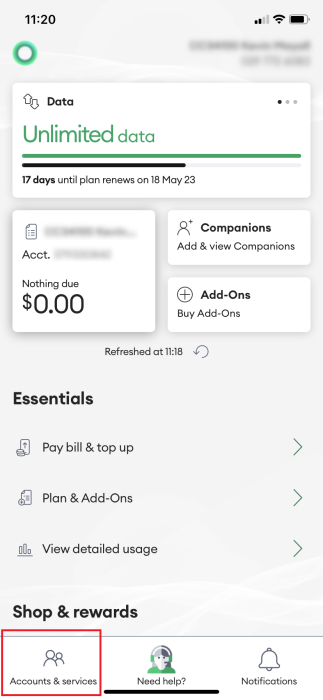This article explains how to view your balance through our website, app or via TXT
Before you start
Pay Monthly connections
- On Account Credit balances are not displayed
- To view billing information, you need to have the appropriate level of access (Customer level or Account level) Learn more about access levels in My One NZ .
Prepay connections
Your prepaid balance is displayed when you open My One NZ.
If you need to Top Up, you can do that in the My One NZ, or online
.
TXTs
On the TXT that you will receive, you will see the balance on your account, your next bill date and a link to sign in to look further.
These TXTs are free to send and receive.
Steps
Follow the steps below to see how you can check your balance with One NZ
My One NZ App
- Sign in to the My One NZ app.
The main dashboard appears showing your balance. - Tap Accounts & Services, then select the account you want to view.The 'Your balance is' tile displays your current balance.


For Prepay accounts, you can also view your credit balance by scrolling down to the Essentials section, and clicking View detailed usage.
My One NZ Web
- Log into My One NZ
, selecting My One NZThe Summary screen appears.

You will see the folllowing:- Plan minutes TXTs and data - The remaining minutes, TXTs and data appears next to each mobile number.
- Invoice balance (Pay Monthly only) - The outstanding amount owing on the account appears next to the account holder's mobile number.
- Credit balance (Prepay only) - The credit balance appears underneath the Prepay mobile number.

TXT
- On your One NZ mobile, TXT BAL to 777.
A TXT message is sent to you, if you are on:- Prepay - the TXT contains the following:InformationTXT message formatExample
General BAL: Balance on the account Unused credit $nnn.nn Unused Credit: $33.59 Expiry date of credit Expiry date: dd/mm/yyyy Expiry date: 25/03/2003 Last call cost (of voice calls only) Last Call dd/mm/yy Last Call: 20/10/2023 (this field can be n/a) - Pay Monthly - The TXT contains the following:
TXT Format Information Unbilled balance: $36.54 (excl GST & mnthly plan fee) This refers to your usage since your last bill.
Please note: Note, your usage may not include activity in the last 2 hours or any roaming charges incurred while overseas.Yr nxt bill date: 18/02/19 The date of your next bill. Check your balance, usage & more in the My One NZ App: one.nz/myonenz Option to log in or register for My One NZ.
- Prepay - the TXT contains the following: