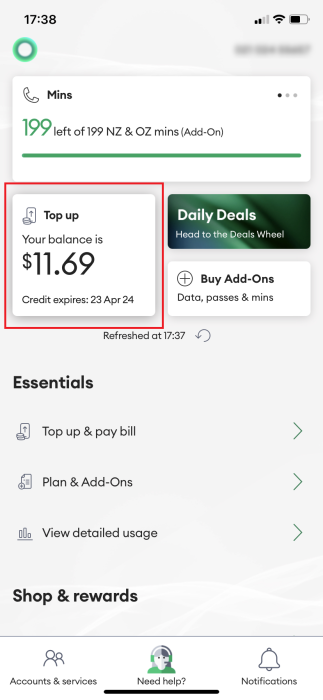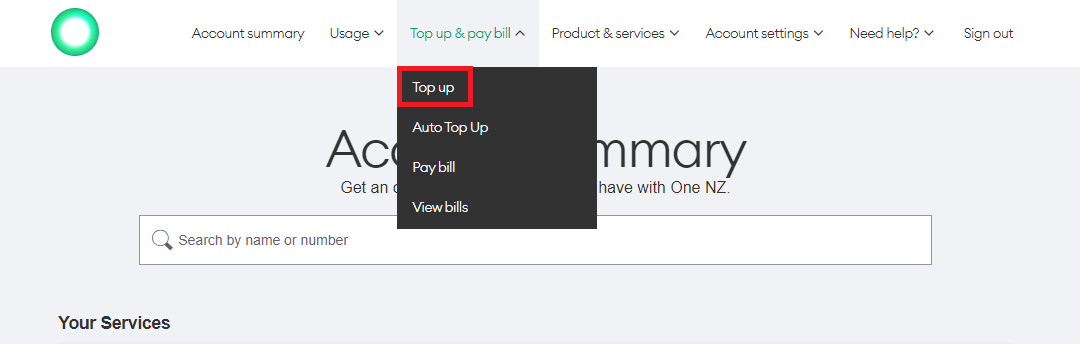This article contains steps to op up your Prepay by using a recharge voucher.
Before you begin
You can Top Up with a Voucher on the My One NZ App, on the website, or by calling 777.
Steps
Follow the steps below to see how you can use a recharge voucher to process a Top Up for your Prepay connection.
My One NZ App
- Sign in to the My One NZ app
- Tap the Top up tile

- Tap on the Payment Method tile.

- From the Select payment method drop-down menu, select Top up with recharge voucher.

- Enter the Voucher Number.

- Tap Complete payment.
- A message appears confirming that your Top Up was successful.
My One NZ Web
- Sign in to My One NZ
, selecting My One NZ.

- Point your mouse cursor over Top Up & Pay and select Top Up.

- From the Select mobile number to Top Up section, select the Prepay connection that you want to Top Up.
Please Note: Selecting Top Up another Prepay connection gives you the option to enter another Prepay number to Top up.
- From the Choose top up method section, select Recharge voucher

- Enter the Voucher number.
- Click Confirm.

By Calling 777
- Either call 777 from your mobile or 0800 800 021 from a landline.
- Select option 2 (Top Ups).
- Select option 2 (Recharge Voucher).
- Select to top up your mobile or someone else's.
- Your mobile Select Option 1.
- Another Mobile Select Option 2.
Enter the other One NZ mobile number you want to top up.
- Enter the 12-digit recharge number and press #
- Select option 1.
After the Top up is complete, you'll hear a confirmation message.