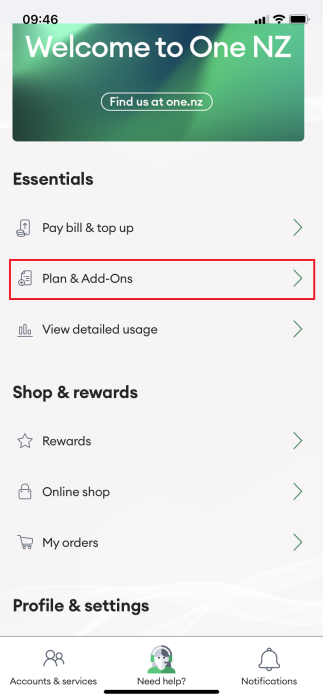This page explains how to change your Prepay plan.
Before you begin
- If you are already on a MyFlex plan, you are unable to redesign or flex but you can change to a new Prepay Plus plan .
- If you have an active MyFlex bundle, you will lose your current entitlements (data, minutes, TXTs) if you change plans before your usual renewal date. Look out for the SMS telling you that your plan is about to renew soon, and action the change then.
Also note: If you move from Pay & Go or MyFlex to a Prepay Plus plan, most Add-Ons*, existing carryover benefits or DataUp bonus data will be removed.
*Active Daily Deals (for example, NZMBs) and 28-day One NZ Passes will stay active
- Good news your active DataUp percentage will be kept if you move from MyFlex to a new Rollover plan.
Steps
Follow the steps below to change to a different Prepay plan through My One NZ.
My One NZ Web
- Log into My One NZ
selecting My One NZ

- Point your mouse cursor over Products & Services and select Plan & Add-Ons

- From the Select a service drop-down menu, select your Prepay mobile number

- In the Plan overview section, click Change plan

- Find your desired Prepay plan and click Get this plan
My One NZ App
- Log in to the My One NZ app.
- Scroll down and tap Plans & Add-Ons.

- Tap Manage plan.

- Tap Change plan.

- Choose your plan and tap Get this plan.