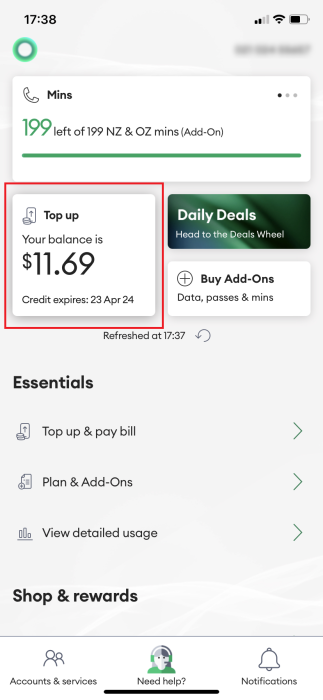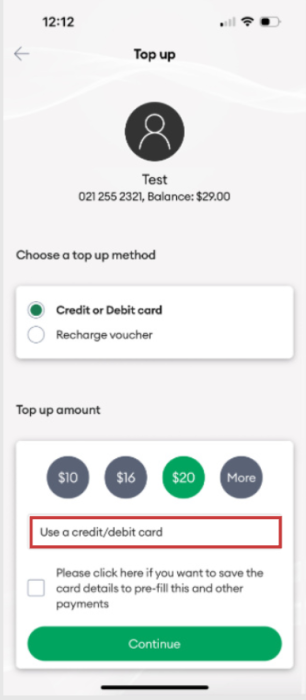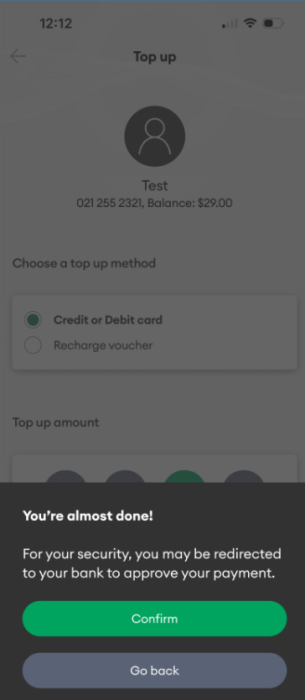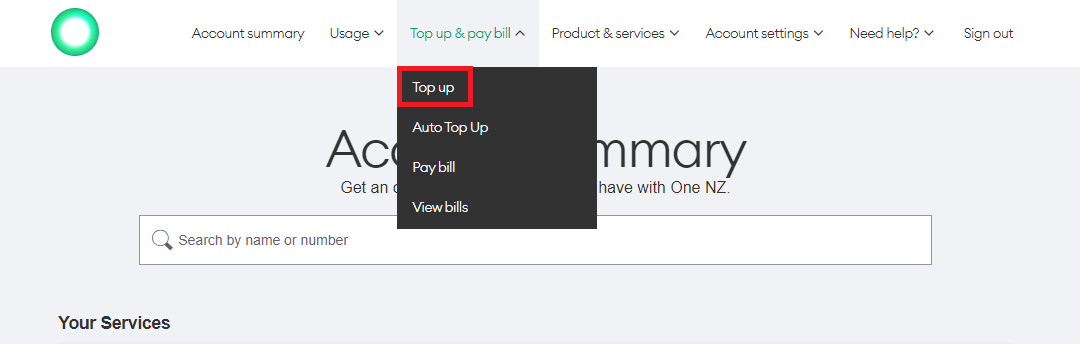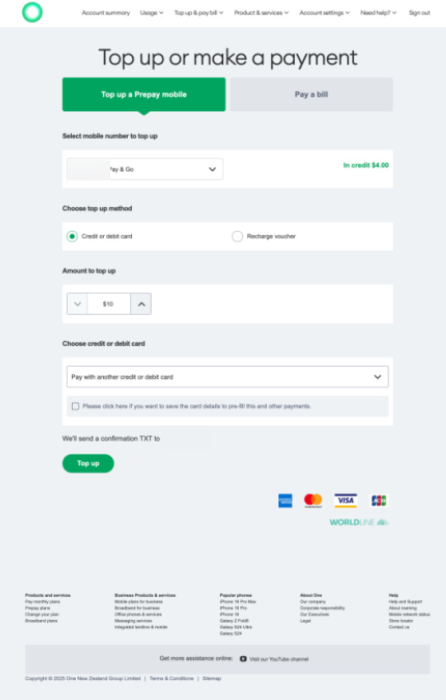Use these handy steps about how to top up your Prepay account with your debit/credit card.
You can Top Up through the My One NZ App, website, TXT or by calling 777.
Before you begin
If you want to Top Up with a Text message:
- Your credit card should be registered with your My One NZ account.
- Sending the Text doesn't use your credit.
Steps
Follow the steps below to see different ways you can process a Top Up for your Prepay connection.
My One NZ App
- Sign into the My OneNZ app
- Tap the Top up tileThe Top up screen appears

- Choose the credit or debit card as your top up method
- Select the amount you want to top up
- Choose a saved card or enter new card details, then select Continue
You may receive a one-time password by TXT from your bank, or be asked to approve the payment in your banking app. Enter or approve this to complete the payment
Once the security check is completed, the top up will be processed and a confirmation TXT will be sent to the mobile number..
My One NZ Web
- Sign in to My One NZ
, selecting My One NZ

- Point your mouse cursor over Top Up & Pay and select Top Up

- From the Select mobile number to Top Up section, select the Prepay connection that you want to Top Up
Please Note: Selecting Top Up another Prepay connection gives you the option to enter another Prepay number to Top up - Select Credit or debit card as your payment method
- Enter the amount you want to pay
- Choose how you want to pay:
- Select a registered credit or debit card
or - Select Pay with another credit or debit card, enter the card details, then click Next
- Select a registered credit or debit card
- Click Confirm
You may be taken to your bank’s security check. You'll either receive a one-time password by TXT from your bank or be asked to approve the payment in your banking app
Once the security check is completed, the payment will be processed and confirmed
Via TXT
- TXT TOPMEUP followed by the amount you want to top up to 867.
- e.g. For a $30 top up, TXT TOPMEUP 30).
- You'll be asked to reply back with the last 4 digits of the account's registered credit card.
- Reply with the last 4 digits of your credit card.
Via Calling 777
- Either call 777 from your mobile or 0800 800 021 from a landline
- Select option 2 (Top Ups)
- Select option 1 (Credit or Debit Card)
- Enter the amount you want to top up, eg 10 for $10
- Select option 1
After the Top up is complete, you'll hear a confirmation message.
What to do if that didn't work
If you have any trouble topping up, please try using our website