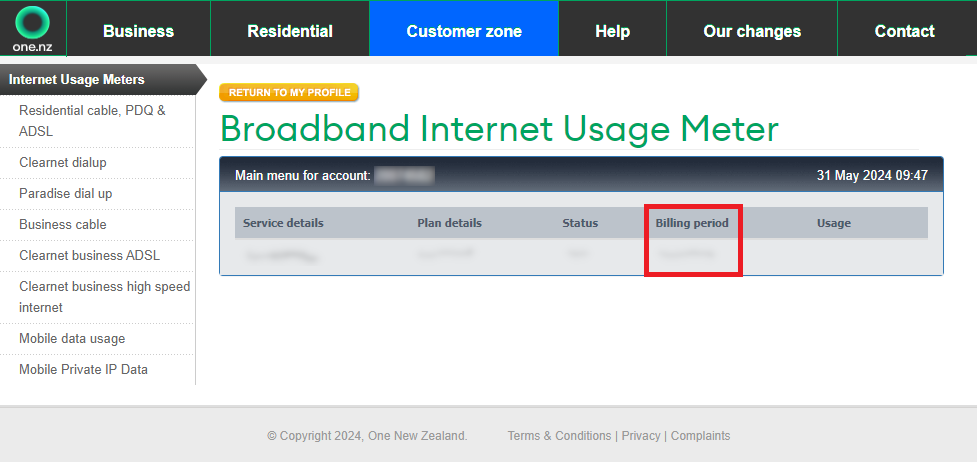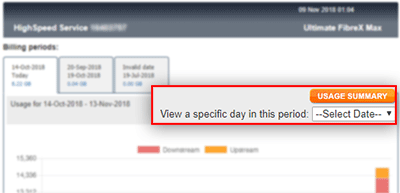This page explains how to view your monthly usage and Usage history on your computer using Customer Zone.
Before you begin
This process is only compatible for One NZ C accounts, find out how to check if your One NZ A, B, C or D .
Usage may take Up to 6 hours from when the usage occurs and Late night usage may be displayed the next day.
We do not monitor individual sites or programs that you access. We only look at the data transferred to and from your modem.
Steps
Click the My Usage tab

In the Usage Meters by Account section, select Broadband

The Broadband Internet Usage Meter screen appears
From the Billing period column, select the date range you want to view

Your daily usage for the bill period appears and shows you the total usage (in GB) from the billing start date to the billing end date
To view your daily usage for the billing period, click VIEW DAILY USAGE

A daily breakdown of your usage appears (downstream and upstream)
To view your hourly usage on a day, go to the View a specific day in this period drop-down menu and select a date

Your hourly usage for the selected day appears (downstream and upstream).
- Downstream: Data that you receive, for example, watching a YouTube video or viewing a web page.
- Upstream: Data that is sent from your computer, for example, uploading a photo to Facebook or making a Skype call.